Introduction
Dash cams are becoming increasingly popular as an affordable way to record your journey while driving. They provide a range of benefits, from providing evidence in the case of an accident, to capturing footage of memorable moments on the road. But how do they work? In this article, we’ll explore the technology behind dash cams, how to choose the right one for your vehicle, and how to set it up and use it effectively.

Exploring the Technology Behind Dash Cams
Dash cams are relatively simple devices that consist of a camera, memory card, power source, and optional GPS receiver. The most basic models are powered by the cigarette lighter socket in your car, while more advanced models have their own internal battery. Once connected, the camera records footage continuously, or when it detects motion or impact. This footage is then stored on the memory card, which can be transferred to a computer for viewing.
How to Choose the Right Dash Cam for Your Vehicle
When choosing a dash cam for your vehicle, there are several factors to consider. First, you’ll want to make sure the device is compatible with your car’s power outlet. You’ll also need to decide how much storage space you need and whether you want a model with a built-in GPS receiver. Additionally, consider any additional features such as night-vision or wide-angle lenses.

Setting Up and Using a Dash Cam
The first step in setting up a dash cam is to find a suitable mounting location. Make sure the camera is securely mounted and won’t interfere with your view of the road. Once installed, turn on the camera and adjust the settings as needed. It’s also a good idea to label the camera with your contact information in case it’s ever lost or stolen.
When using a dash cam, keep in mind that it may not capture everything that happens on the road. For example, the camera may miss details such as license plate numbers or street signs. Additionally, some cameras may not record audio, so make sure to check the specifications before purchasing.
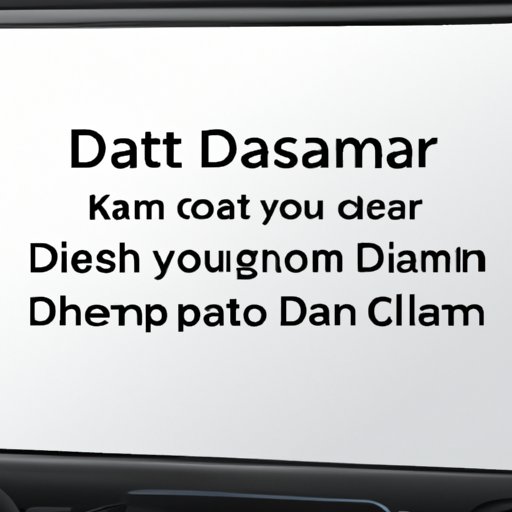
Common Dash Cam Issues and Troubleshooting Tips
Like any electronic device, dash cams can sometimes experience technical issues. Common problems include the camera not powering on, or the footage not being recorded properly. If you’re having trouble with your dash cam, start by checking the connections and ensuring that the memory card is inserted properly. If the problem persists, contact the manufacturer for assistance.
Conclusion
Dash cams are an affordable and convenient way to monitor your journey while driving. By understanding the technology behind them, how to choose the right one for your vehicle, and how to set it up and use it effectively, you can get the most out of your dash cam. Additionally, if you encounter any issues, remember that there are troubleshooting tips available to help you get back on track.
(Note: Is this article not meeting your expectations? Do you have knowledge or insights to share? Unlock new opportunities and expand your reach by joining our authors team. Click Registration to join us and share your expertise with our readers.)
