Introduction
Chromecast is a media streaming device developed by Google. It allows users to stream audio and video content from their devices to their TVs, speakers, and more. In this article, we’ll explore the basics of how a Chromecast works, who can benefit from using it, setting up your Chromecast, its features and capabilities, tips for getting the most out of your experience, and what we can expect in the future.
What Is a Chromecast and How Does It Work?
A Chromecast is a small device that plugs into your TV’s HDMI port and allows you to stream content from your phone, tablet, or laptop to your TV. It functions as an intermediary between your device and the TV, allowing you to control the content you want to watch on the big screen.
To get started, you’ll need to download the Google Home app onto your compatible device. This app will walk you through the setup process and help you connect your Chromecast to your Wi-Fi network. Once connected, you’ll be able to stream content from supported apps such as Netflix, Hulu, and YouTube. You can also cast content from websites such as Facebook, Twitter, and Instagram.
Who Can Benefit from Using a Chromecast?
Chromecast is a great option for those who want to stream content from their devices to their TVs without having to invest in additional hardware. It’s also a great choice for those who don’t want to be tied down to one specific streaming service, as Chromecast supports a wide range of apps and websites. Finally, Chromecast is perfect for anyone who wants to save money, as it’s much cheaper than other streaming devices on the market.
Setting Up Your Chromecast
Once you’ve purchased your Chromecast, the next step is to set it up. Setting up your Chromecast is relatively easy and straightforward. Here’s a step-by-step guide to help you get started:
- Plug your Chromecast into your TV’s HDMI port.
- Download and open the Google Home app on your compatible device.
- Follow the instructions in the app to connect your Chromecast to your Wi-Fi network.
- Open the app on your device and select the Chromecast icon to begin streaming.
Troubleshooting Common Setup Issues
If you’re having trouble setting up your Chromecast, there are several troubleshooting steps you can take. First, make sure your device is connected to the same Wi-Fi network as your Chromecast. If it isn’t, try reconnecting them. If that doesn’t work, try rebooting both your device and your Chromecast. Finally, if all else fails, contact Google support for further assistance.

Exploring the Benefits of a Chromecast
Chromecast offers a variety of features and capabilities that make it a great choice for streaming content. For starters, it supports a wide range of apps and websites, including Netflix, Hulu, YouTube, Facebook, Twitter, and Instagram. It also offers voice commands via the Google Assistant, allowing you to control your Chromecast with just your voice. Additionally, Chromecast supports 4K Ultra HD video, giving you the highest quality streaming experience possible.
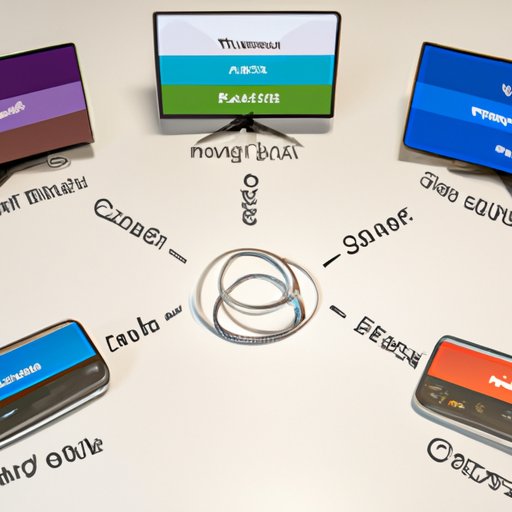
Comparing Chromecast to Other Types of Media Streaming Devices
Chromecast is often compared to other types of media streaming devices, such as Amazon Fire TV, Apple TV, and Roku. While each of these devices has its own unique features and capabilities, Chromecast has some advantages over the others. For instance, Chromecast is the most affordable option of the four, making it a great choice for those on a budget. Additionally, Chromecast is the only one of the four that supports 4K Ultra HD video, giving you the highest quality streaming experience available.
Tips for Getting the Most Out of Your Chromecast Experience
Once you’ve set up your Chromecast, there are several ways you can optimize your experience. First, make sure to keep your Chromecast updated with the latest software. This will ensure you have access to the latest features and capabilities. Additionally, you can adjust the streaming settings in the Google Home app to ensure you’re getting the best performance out of your Chromecast. Finally, explore new content by checking out the recommended apps and websites in the Google Home app.

The Future of Chromecast Technology
Chromecast technology is constantly evolving and improving, and we can expect even more advancements in the coming years. Google is already working on new features such as multi-room audio, which would allow you to stream music and audio from multiple Chromecasts at once. Additionally, we could see improved streaming performance, as Google is developing new technologies to reduce buffering times and minimize latency.
Conclusion
Chromecast is a powerful and versatile media streaming device that offers many benefits to users. It’s easy to set up and use, and it supports a wide range of apps and websites. Additionally, it’s the most affordable streaming device on the market, making it a great choice for those on a budget. As Chromecast technology continues to evolve and improve, we can expect even more features and capabilities in the future.
(Note: Is this article not meeting your expectations? Do you have knowledge or insights to share? Unlock new opportunities and expand your reach by joining our authors team. Click Registration to join us and share your expertise with our readers.)
