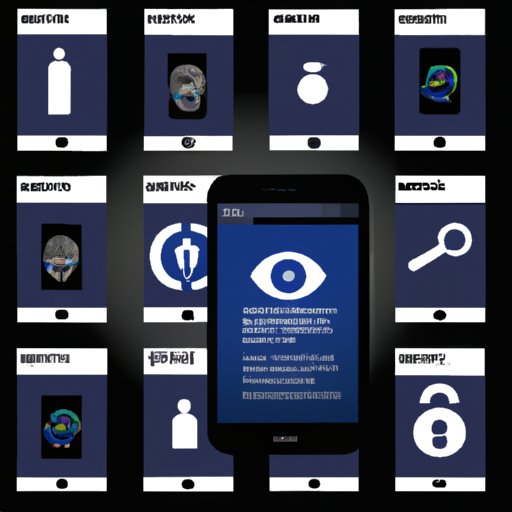Introduction
Phone hacking is a serious issue that can have far-reaching implications for your security and privacy. It involves someone gaining access to your device without your permission or knowledge, enabling them to monitor your activities, steal your data, or use your phone to launch attacks against other devices or networks. In this article, we will explore how to tell if your phone has been hacked and what steps you should take if you suspect it has been compromised.
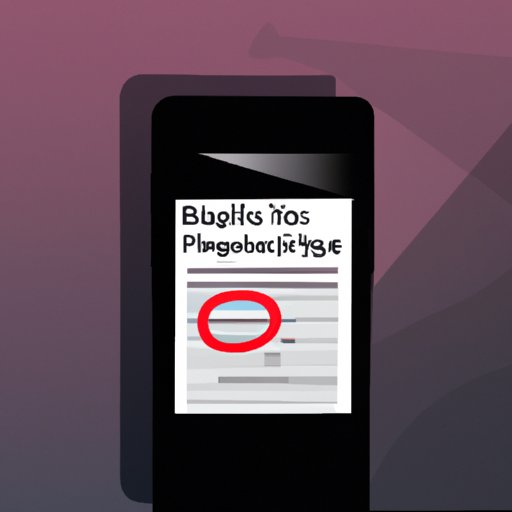
Check Your Phone Bill for Suspicious Activity
One of the first things you should do if you think your phone has been hacked is to check your phone bill for any suspicious activity. Look out for any unexpected charges or services that you haven’t signed up for, as these could be signs that someone else has gained access to your account. Additionally, if you notice a large number of outgoing calls or text messages that you don’t recognize, this could also indicate that your device has been hacked.
If you find any suspicious activity on your phone bill, you should contact your service provider immediately. They may be able to investigate further and help you secure your account. You should also change your password and consider taking additional security measures such as two-factor authentication.
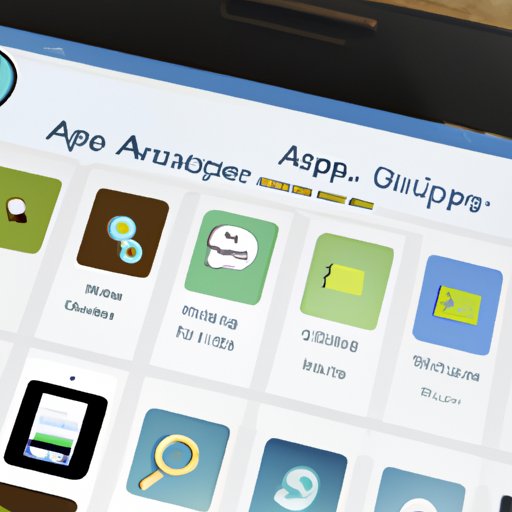
Look for Unusual Apps or App Activity
Another way to tell if your phone has been hacked is to look for any unusual apps or app activity. Hackers often install malicious software on victims’ phones in order to gain access to their data or track their activities. This type of software is usually hidden, so it can be difficult to spot. However, there are some signs to look out for.
To check what apps are installed on your device, open the Settings menu and select “Apps” or “Applications”. This will show all the apps that are currently installed on your phone. If you see any unfamiliar apps or apps that you don’t remember installing, then these could be signs that your phone has been hacked. You should also check the permissions each app has to ensure that no apps have more access than they should.
You can also monitor app activity by checking your phone’s battery usage. If an app is using more battery than usual, this could indicate that it is accessing data or running processes in the background. If you notice any unusual activity, you should uninstall the app immediately and take further steps to secure your phone.
Monitor Battery Life and Temperature
Another indication that your phone has been hacked is if you notice changes to your battery life or temperature. If your battery is draining faster than usual or your phone is getting unusually hot, this could mean that hackers are using your device to run processes or access data. You should check your battery usage to see which apps are using the most power. If you notice any unfamiliar apps or apps that you don’t remember installing, then these could be signs that your phone has been hacked.
You should also keep an eye on your phone’s temperature. If it is consistently higher than normal, this could indicate that your device is being used to run intensive processes. To monitor your phone’s temperature, you can download a third-party app from the Google Play Store or Apple App Store. These apps will provide real-time readings of your phone’s temperature and alert you if it gets too high.
Watch Out for Data Usage Spikes
Hackers often use victims’ phones to send and receive large amounts of data, which can result in a spike in data usage. To check your data usage, open the Settings menu and select “Data Usage”. This will show you how much data you have used over a certain period of time. If you see a sudden increase in data usage, this could be a sign that your phone has been hacked.
If you find an unusual spike in your data usage, you should take immediate action to secure your device. Change your passwords and enable two-factor authentication if possible. You should also consider installing a mobile security app to protect your phone from future attacks.

Check for Strange Text Messages or Calls
Another sign that your phone has been hacked is if you start receiving strange text messages or calls. If you see any unfamiliar numbers or messages, these could be signs that someone is trying to gain access to your device. It is also important to note that hackers can hijack your phone number and use it to send spam or phishing messages without your knowledge.
If you receive any unusual text messages or calls, you should contact your service provider immediately. They may be able to block the number and help you secure your account. You should also change your passwords and consider taking additional security measures such as two-factor authentication.
Conclusion
In this article, we explored how to tell if your phone has been hacked. We discussed signs of suspicious activity on your phone bill, unusual apps or app activity, battery life and temperature changes, data usage spikes, and strange text messages or calls. If you suspect that your phone has been hacked, you should take immediate action to secure your device. Change your passwords and consider taking additional security measures such as two-factor authentication.
(Note: Is this article not meeting your expectations? Do you have knowledge or insights to share? Unlock new opportunities and expand your reach by joining our authors team. Click Registration to join us and share your expertise with our readers.)