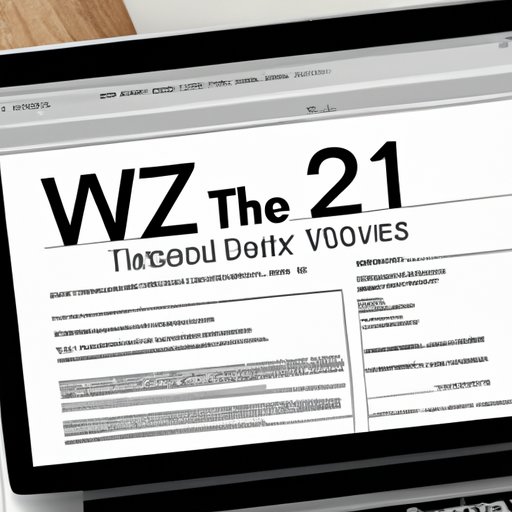I. Introduction
Receiving your W-2 form is an important annual event for both employees and employers. As an employee, your W-2 lists the total amount of money you earned last year from your employer, and the amount of taxes deducted from your paycheck. This information is essential in filing your annual tax returns. However, some people struggle to access their W-2 forms online, and this can be frustrating
There are various reasons why people experience difficulties when accessing their W-2 forms. Some employers do not offer an online option while others may have complex platforms that are hard to navigate. In this article, we will guide you on how to get your W-2 form online easily and securely.
II. How to Download Your W-2 from Your Employer’s HR Portal
Many employers provide employee self-service platforms where workers can access their pay stubs, payment history, and W-2 forms. To access your W-2 online for employers that provide HR portals follow these steps:
- Access your employer’s HR portal. It’s essential to have your login credentials and to follow the link provided by your employer for the HR portal page
- Locate your W-2 form by clicking on the W-2 icon or accessing the tax documents page. This will depend on your employer’s HR portal portal. Some employers place the W-2 icon under the “Tax Statements” or “Tax Forms” tab, while others may use different names
- Once you’ve located your W-2 form, click the download button and save the electronic file on your computer. Employers offer W-2 forms in pdf format, so you’ll need to have a pdf reader to view and print your W-2 form.
If you experience difficulties accessing basic information on the portal, do not panic. Try alternative login credentials provided by the HR department or contact the HR department for further clarification.
III. Using Online Tax Preparation Services to Access Your W-2
Online tax preparation services such as TurboTax, H&R Block, and TaxSlayer offer W-2 importing services that can significantly reduce the headache of downloading and uploading W-2 forms manually. Once you know the details of where you work and the tax year you are filing for, follow these steps:
- Create a free account with the tax preparation service of your choice
- Start filing your taxes. Each service provider has a different way of doing things, but all include an import function for W-2s
- Click on “Import W-2” and select your employer. You may be asked to provide your employer’s business name, Federal Employer Identification Number (FEIN), and your personal information to verify your identity.
- Follow the prompts, and your W-2 information will be automatically filled out for you.
IV. Contacting Your HR Department or Employer for a Digital Copy of Your W-2
Suppose your employer does not offer an HR portal, or you are experiencing difficulties accessing it. In that case, you can reach out to your HR representative to request a digital copy of your W-2. Here are some tips for submitting a request:
- Be sure to provide your full name, Social Security number, and the tax year you need the W-2 for in your request
- Provide a valid email address or fax number where you can receive your W-2 form in a digital format. Most HR departments can send digital copies via email, fax, or make arrangements for one to collect the copy physically.
- Be sure to ask when you can expect to receive the W-2. The HR department should state a timeline for completion, and you can follow up accordingly.
V. Retrieving Your W-2 from the Social Security Administration’s Website
The Social Security Administration (SSA) website offers online services for retrieving tax documents. Here’s how to access your W-2 through the SSA website:
- Create an account on the SSA website. This will require your Social Security number, name, and other personal information for identity verification.
- Navigate to the “My Social Security” tab
- Select “Get a Benefit Verification Letter,” then click on the “Request a Benefit Verification Letter” tab
- Enter the tax year you need the W-2 for, then submit your request.
Once the SSA processes your request, you’ll be able to access and download your W-2 form as a pdf document.
VI. Keeping Your W-2 and Other Tax Documents Organized and Accessible Online
Keeping your tax documents organized can save you time and stress when it’s time to file your taxes. Here are some tips for creating a digital filing system for your tax documents:
- Create a folder on your computer specifically for tax documents. Be sure to back up the information on an external hard drive or cloud storage such a Google Drive
- Organize your documents by category. This can include Income, Deductions and Credits, Business information, etc.
- Use a password manager to store login credentials for all your online accounts.
- Employ the use of an online document management system that can integrate with your payments and make tax preparation automatic. Some examples of these management tools include but are not limited to QuickBooks, H&R Block, and FreshBooks among many others.
VII. Troubleshooting Common Online W-2 Access Issues
Here are some common access issues when accessing W-2 forms online, and how you can resolve them:
- If you’re having trouble logging in to your employer’s HR portal, try clicking on “forgot password” – this should send you an email allowing you to reset your password.
- If you’re still having trouble logging in, reach out to your HR department to ensure that your log-in credentials have not been blocked or changed.
- If you change jobs but forget to access your previous employer’s HR portal to download your W-2, contact the company’s HR department. They can provide support in retrieving a copy.
- If you have trouble accessing your W-2 through the SSA website, make sure you’ve spelled your name and other information correctly.
- If you have any other issues accessing your W-2, consult online help resources provided by your employer, tax preparation software, or the IRS website.
VIII. Conclusion
Now that you know several ways to get your W-2 form online, be proactive, and get your W-2 on time. Online tools provide easy access for you to get this essential document quickly and efficiently. Follow these steps, and you will be filing your taxes seamlessly while staying organized.
(Note: Is this article not meeting your expectations? Do you have knowledge or insights to share? Unlock new opportunities and expand your reach by joining our authors team. Click Registration to join us and share your expertise with our readers.)