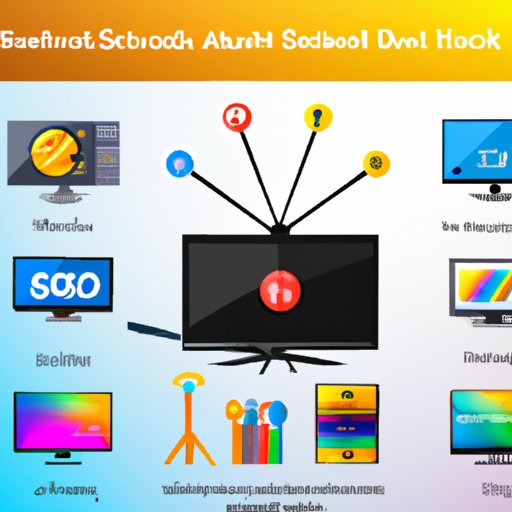Introduction
Are you having trouble getting local channels on your smart TV? You’re not alone. Many people find themselves struggling to figure out how to access their favorite local channels without paying extra for cable or satellite TV. Fortunately, there are a number of ways to get local channels on your smart TV that don’t require a hefty bill. In this article, we’ll explore the different options available for getting local channels on your smart TV.
Invest in an HD Antenna
One option for getting local channels on your smart TV is investing in an HD antenna. An HD antenna is an external device that picks up and amplifies signals from broadcast towers in your area. It’s a great way to get free, high-definition programming without paying extra for cable or satellite TV.
The benefits of installing an HD antenna are numerous. For one thing, it’s incredibly cost-effective — most antennas cost less than $50, and installation is typically straightforward. Additionally, HD antennas provide crystal-clear reception and picture quality, so you can enjoy your local channels without any buffering or pixelation.
You can purchase an HD antenna from a variety of stores, both online and in-person. Popular retailers such as Best Buy, Walmart, and Amazon all carry a wide selection of antennas.
Utilize Streaming Services with Local Channels
Another option for getting local channels on your smart TV is utilizing streaming services that offer local channels. Streaming services are platforms that allow you to watch movies, shows, and other content over the internet. Popular streaming services include Netflix, Hulu, and Amazon Prime Video.
Many streaming services now offer local channels as part of their packages. For example, Hulu Live TV includes access to local networks like ABC, NBC, and CBS. Similarly, AT&T TV Now offers access to local channels like Fox, ABC, and NBC. These streaming services typically cost around $40-$50 per month, depending on the package.
In addition to offering local channels, streaming services have several other benefits. They often feature exclusive content, such as original shows and movies, and they can be accessed from any device with an internet connection. Plus, many streaming services are compatible with smart TVs, so you can easily watch your favorite local channels.
Look for Smart TVs with Built-in Tuners
If you’re looking for an easier way to get local channels on your smart TV, consider buying a smart TV with a built-in tuner. A built-in tuner is a device that allows you to receive and decode broadcast signals directly from your TV. This eliminates the need for an external device, such as an HD antenna.
The benefits of a smart TV with a built-in tuner are numerous. For one thing, it’s incredibly convenient — you can simply turn on your TV and start watching your favorite local channels. Additionally, a built-in tuner usually provides excellent reception and picture quality, so you can enjoy your local channels without any buffering or pixelation.
You can find smart TVs with built-in tuners at most major electronics stores. Popular retailers such as Best Buy, Walmart, and Amazon all carry a wide selection of smart TVs with built-in tuners.

Connect a Digital Converter Box to Your TV
If your smart TV doesn’t have a built-in tuner, another option is to connect a digital converter box to your TV. A digital converter box is an external device that converts analog signals into digital signals, allowing you to watch digital broadcasts on your TV. It’s a great way to get local channels without spending a lot of money.
The benefits of using a digital converter box are numerous. For one thing, it’s incredibly affordable — most converter boxes cost less than $50, and installation is typically straightforward. Additionally, digital converter boxes provide crystal-clear reception and picture quality, so you can enjoy your local channels without any buffering or pixelation.
You can purchase a digital converter box from a variety of stores, both online and in-person. Popular retailers such as Best Buy, Walmart, and Amazon all carry a wide selection of converter boxes.

Use an External Streaming Device
If you want to watch local channels on your smart TV but don’t want to invest in an HD antenna or digital converter box, you may want to consider using an external streaming device. External streaming devices are small, portable devices that allow you to stream content from the internet to your TV. Popular external streaming devices include Google Chromecast, Roku, and Apple TV.
The benefits of using an external streaming device are numerous. For one thing, they’re incredibly easy to set up and use — just plug them into your TV and start streaming. Additionally, external streaming devices usually offer access to a wide selection of streaming services, so you can easily watch your favorite local channels.
You can purchase an external streaming device from a variety of stores, both online and in-person. Popular retailers such as Best Buy, Walmart, and Amazon all carry a wide selection of external streaming devices.
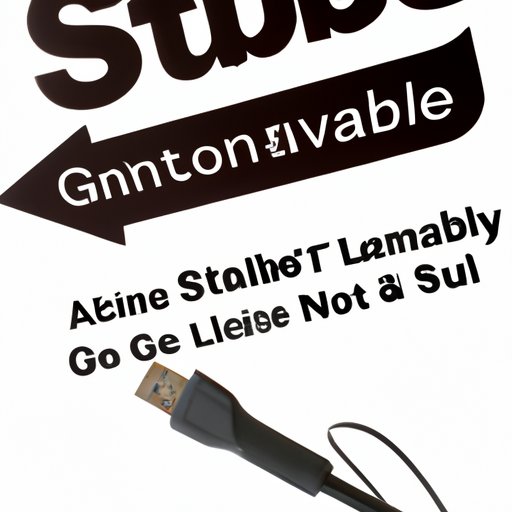
Sign Up for Cable or Satellite TV
If you’re looking for the most comprehensive way to get local channels on your smart TV, consider signing up for cable or satellite TV. Cable and satellite TV are subscription-based services that provide access to hundreds of channels, including local networks like ABC, NBC, and CBS. Prices vary depending on the provider and package.
The benefits of cable and satellite TV are numerous. For one thing, they’re incredibly reliable — you’ll never have to worry about buffering or pixelation when watching your favorite local channels. Additionally, cable and satellite TV usually offer access to a wide selection of premium channels, so you can enjoy even more content.
Popular cable and satellite TV providers include Comcast, DirecTV, and Dish Network. You can sign up for a package online or through a local representative.
Check with Your Internet Service Provider
Finally, if you’re looking for an affordable way to get local channels on your smart TV, consider checking with your internet service provider (ISP). Many ISPs offer packages that include access to local channels, so you can enjoy your favorite programming without paying extra for cable or satellite TV.
The benefits of checking with your ISP are numerous. For one thing, it’s incredibly cost-effective — most ISP packages cost less than $50 per month, depending on the package. Additionally, many ISPs offer discounts and promotions, so you can save even more money.
Popular ISPs include Verizon Fios, AT&T, and CenturyLink. You can check with your ISP to see what packages they offer.
Conclusion
Getting local channels on your smart TV doesn’t have to be a difficult task. There are a number of options available, from investing in an HD antenna to signing up for cable or satellite TV. Whichever option you choose, you can rest assured that you’ll be able to enjoy your favorite local channels without breaking the bank.
In summary, here are the various options for getting local channels on your smart TV: investing in an HD antenna, utilizing streaming services with local channels, looking for smart TVs with built-in tuners, connecting a digital converter box to your TV, using an external streaming device, signing up for cable or satellite TV, and checking with your internet service provider.
So, if you’re looking for a way to watch your favorite local channels on your smart TV, take a look at these options and find the one that works best for you.
(Note: Is this article not meeting your expectations? Do you have knowledge or insights to share? Unlock new opportunities and expand your reach by joining our authors team. Click Registration to join us and share your expertise with our readers.)