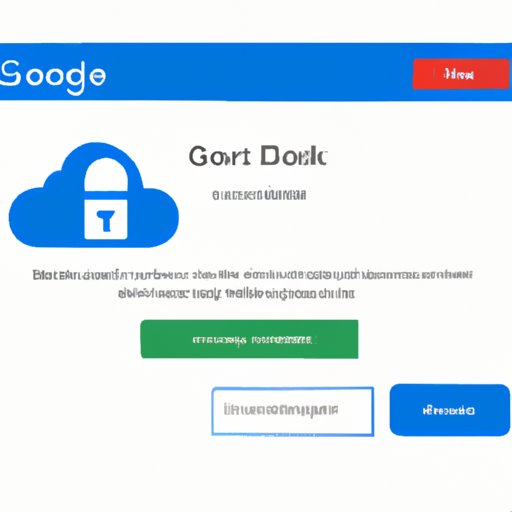Introduction
Deleting your Google Account is an irreversible process that will remove all of your data from Google services. This article provides a detailed step-by-step guide on how to delete your Google Account, as well as information on what to expect when you delete your account, how to permanently erase your Google data, the pros and cons of deleting your account, essential tips for safely deleting your account, and troubleshooting common issues when attempting to delete your account.
Step-by-Step Guide to Deleting Your Google Account
The following steps will guide you through the process of deleting your Google Account:
Accessing Your Google Account Settings
To begin the process of deleting your Google Account, you’ll need to access your Google Account settings. To do this, open a web browser and go to myaccount.google.com. Log in with your Google Account credentials. Once you’re logged in, click on the “Data & personalization” tab. On the left side of the page, scroll down until you see the “Delete a service or your account” section and click on the “Delete your account” link.
Selecting the “Delete Your Account” Option
You’ll be taken to a page where you can select the “Delete your account” option. Once you’ve selected this option, you’ll be taken to a page where you can review the terms and conditions for deleting your Google Account. Read through these terms and conditions carefully before proceeding.
Confirming Your Decision to Delete the Account
Once you’ve read through the terms and conditions and are certain that you want to delete your Google Account, click on the “Delete Account” button at the bottom of the page. You’ll then be asked to confirm your decision to delete your account by entering your password. Enter your password and click “Delete Account” to complete the process.

What to Expect When You Delete Your Google Account
When you delete your Google Account, there are several things that you should expect:
The Removal Process for Different Devices and Services
When you delete your Google Account, it will take some time for the deletion process to take effect across all of your connected devices and services. It may take up to two weeks for the deletion process to be completed.
Deletion of Your Data from Google Services
When you delete your Google Account, all of your data associated with Google services will be deleted. This includes emails, documents, calendars, contacts, photos, and more. If you have any files stored in Google Drive, they will also be deleted.
Possible Reactivation of Your Account
It is possible to reactivate your Google Account after it has been deleted. However, you will need to create a new Google Account and start from scratch.

How to Permanently Erase Your Google Data
If you want to ensure that all of your data is permanently erased from Google services, there are two steps that you should take:
Deleting Your Data From Individual Services
The first step is to delete your data from individual services. For example, if you want to delete all of your emails, you can do so by accessing your Gmail account and manually deleting each email. Similarly, if you want to delete all of your contacts, you can do so by accessing your contacts list and manually deleting each contact.
Using Google’s Takeout Tool to Download and Remove Your Data
The second step is to use Google’s “Takeout” tool to download and remove all of your Google data. The Takeout tool allows you to easily download and delete your data from all of your Google services in one go. To use the Takeout tool, simply go to takeout.google.com and select the services from which you want to download and delete your data.

The Pros and Cons of Deleting Your Google Account
Before deciding whether or not to delete your Google Account, it’s important to consider the pros and cons of doing so:
Pros of Deleting Your Account
- You will no longer be able to access any of your data associated with Google services.
- You won’t have to worry about your data being used for advertising purposes.
- You’ll have more control over your personal data.
- You’ll be able to create a fresh start with a new Google Account.
Cons of Deleting Your Account
- You will lose access to all of your data associated with Google services.
- You won’t be able to use any of the services provided by Google.
- You may have difficulty restoring your data to a new account.
- You may have difficulty accessing certain services that require a Google Account.
Essential Tips for Safely Deleting Your Google Account
Before deleting your Google Account, there are a few essential tips that you should keep in mind:
Back Up Your Data Before Deleting Your Account
Before deleting your Google Account, make sure to back up all of your data. This will ensure that you have a copy of all of your data even after deleting your account.
Change Your Password Before Deleting Your Account
It’s also a good idea to change your password before deleting your account. This will help to prevent unauthorized access to your account after it has been deleted.
Check Your Account Settings for Connected Accounts
Before deleting your account, check your account settings to make sure that there are no other accounts connected to your Google Account. This will ensure that all of your data is deleted from those accounts as well.
Troubleshooting Common Issues When Deleting a Google Account
If you encounter any difficulties when attempting to delete your Google Account, there are a few steps that you can take:
If You Can’t Access Your Account
If you can’t access your Google Account, you may need to reset your password. To do this, go to the Google Account recovery page and follow the instructions to reset your password. Once your password has been reset, you should be able to access your account and delete it.
If You Receive Error Messages When Attempting to Delete Your Account
If you receive error messages when attempting to delete your account, try refreshing the page and trying again. If the issue persists, try using a different web browser or device. If the issue still persists, contact Google Support for assistance.
If You Encounter Other Difficulties When Deleting Your Account
If you encounter any other difficulties when attempting to delete your account, contact Google Support for assistance. They should be able to help you resolve any issues that you may be having.
Conclusion
Deleting your Google Account is an irreversible process that will remove all of your data from Google services. This article provides a comprehensive guide on how to delete your Google Account, including the removal process, tips for safely deleting your account, and troubleshooting common issues. Before deleting your account, it’s important to consider the pros and cons of doing so, as well as to take the necessary steps to ensure that all of your data is securely backed up and removed from Google services.
(Note: Is this article not meeting your expectations? Do you have knowledge or insights to share? Unlock new opportunities and expand your reach by joining our authors team. Click Registration to join us and share your expertise with our readers.)