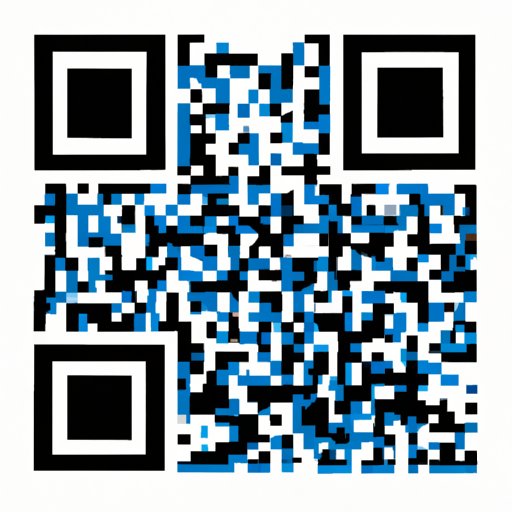Introduction
We’ve all seen them – those little black and white squares that look like something from the future. They’re called Quick Response (QR) codes, and they’re revolutionizing the way businesses interact with customers. But what exactly are QR codes, and how can you create your own? This article will answer all of these questions and more.
Definition of a QR Code
A QR code is a two-dimensional barcode that consists of black and white squares arranged in a specific pattern. It was originally developed by Denso Wave, a subsidiary of Toyota, in 1994 for tracking automotive components. Today, it’s used for a variety of purposes, such as marketing, payments, and even unlocking electronic doors.

Overview of the Benefits of Generating a QR Code
Generating a QR code has numerous benefits, but the most important one is that it increases brand awareness. With a QR code, you can make it easier for customers to find out more information about your products or services. You can also use it to direct people to your website or social media accounts. Additionally, QR codes can be used to give customers exclusive discounts or offers, which can lead to increased sales and higher conversion rates.
Step-by-Step Guide on How to Create a QR Code
Creating a QR code is surprisingly easy. All you need is an internet connection and a few minutes of your time. Here’s a step-by-step guide on how to create a QR code:
Exploring Different Platforms for Generating QR Codes
The first step in creating a QR code is to explore different platforms for generating them. There are several free online tools available, such as QR Code Generator, QRStuff, and Visualead. Each platform offers different features, so it’s important to find the one that best suits your needs.
Creating Your Own Unique QR Code in Minutes
Once you’ve chosen a platform, you can start creating your own unique QR code. All you have to do is enter the URL, text, or phone number that you want to link to the code. Most platforms also allow you to customize the look of the code, such as adding colors, logos, and shapes. When you’re done, you can download the code as an image file or print it directly.

Designing a Professional QR Code That Works
It’s important to make sure that your QR code looks professional. Otherwise, it could confuse customers or worse, not work at all. To ensure that your code is easy to scan, make sure to include plenty of white space around it. You should also avoid using complex patterns or colors that could obscure the code. Finally, test your code before printing or sharing it to make sure it works correctly.

Uncover the Benefits of Generating a QR Code
Now that you know how to create a QR code, let’s take a look at some of the benefits of generating one. Here are just a few of the advantages of using a QR code:
Increased Brand Awareness
QR codes make it easier for customers to access additional information about your product or service. By placing a QR code on your product packaging or in your store, you can encourage customers to learn more about your brand. This can lead to increased brand recognition, loyalty, and sales.
Improved Customer Engagement
QR codes can also help to improve customer engagement. By linking to interactive content, such as videos or surveys, you can give customers an engaging experience. This can lead to increased customer satisfaction and loyalty.
Increased Conversion Rates
Finally, QR codes can help to increase conversion rates. By offering customers exclusive discounts or offers, you can encourage them to purchase your product or service. This can lead to increased sales and higher profits.
Conclusion
Generating a QR code is a great way to boost brand awareness and customer engagement. With a few clicks of your mouse, you can create your own unique QR code in minutes. Plus, there are numerous benefits to using a QR code, such as increased brand awareness, improved customer engagement, and increased conversion rates. So what are you waiting for? Get started creating your own QR code today!
(Note: Is this article not meeting your expectations? Do you have knowledge or insights to share? Unlock new opportunities and expand your reach by joining our authors team. Click Registration to join us and share your expertise with our readers.)