Introduction
PayPal is one of the most widely used online payment services in the world. It’s easy to use and secure, making it a great choice for sending money to friends or family, shopping online, and even making payments in person. But sometimes, things don’t go as planned. If you need help with your PayPal account, it’s important to know how to contact PayPal customer service.
In this article, we’ll walk you through eight easy ways to get help from PayPal. We’ll cover everything from calling customer service to using the PayPal Resolution Center to submitting a contact form on the website. Let’s get started!
Contact PayPal Customer Service via Phone
One of the quickest ways to get help from PayPal is to call their customer service line. You can reach them 24/7 at 1-888-221-1161. When you call, make sure you have your account information handy so that the representative can assist you quickly.
Once you’ve connected with a customer service representative, explain your issue in detail and ask any questions you may have. They should be able to provide you with a solution or point you in the right direction.
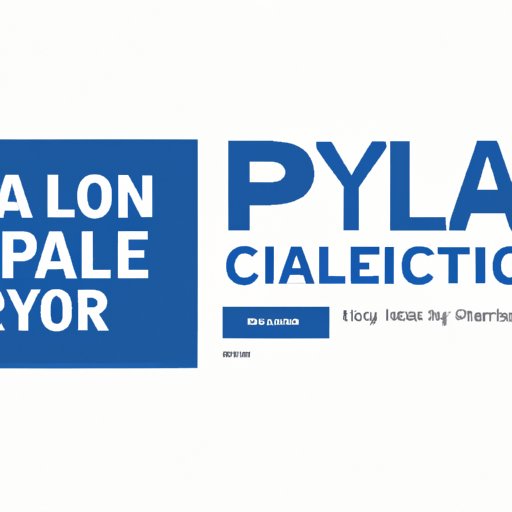
Use the PayPal Resolution Center
The PayPal Resolution Center is an online tool designed to help you resolve disputes or problems with your PayPal account. To access it, log into your PayPal account and click on “Resolution Center” at the top of the page.
You’ll then see a list of options. Select the one that best describes your issue and follow the on-screen instructions. You can also submit a dispute if you’re unable to resolve the problem with the other party. The Resolution Center also allows you to check the status of an existing dispute or claim.
Send an Email to PayPal
If you don’t need an immediate response from PayPal, you can send them an email. To do this, log into your PayPal account and click on “Help & Contact” at the bottom of the page. Then, select “Email Us” from the menu.
On the next page, enter your query in the box provided and click “Continue.” PayPal will then send you an email with a response. Depending on the complexity of your issue, it could take up to 48 hours to receive a reply.
Ask a Question on PayPal Community
The PayPal Community is an online forum where you can ask questions and get help from other PayPal users. To access it, log into your PayPal account and click on “Community” at the bottom of the page. Then, select “Ask a Question” from the menu.
Enter your question in the box provided and click “Continue.” Other members of the community will then respond to your post with helpful advice. Keep in mind that this is a public forum, so be sure to keep all of your personal information private.

Use PayPal Live Chat Support
If you need help right away, you can use PayPal’s Live Chat support feature. To access it, log into your PayPal account and click on “Help & Contact” at the bottom of the page. Then, select “Live Chat” from the menu.
You’ll then be connected with a PayPal customer service representative. Explain your issue in detail and ask any questions you may have. The representative should be able to provide you with a solution or point you in the right direction.
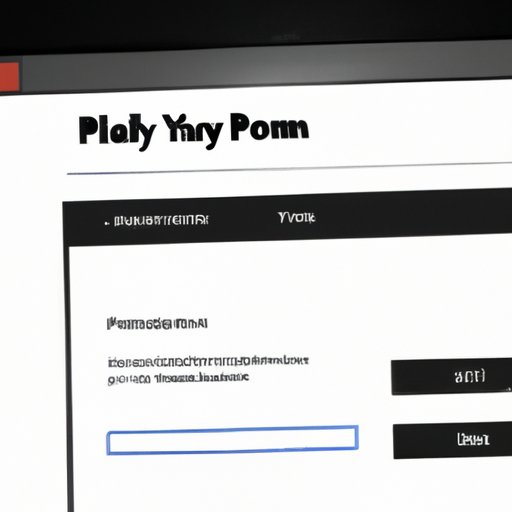
Submit a Contact Form on the PayPal Website
If you can’t find the answer to your question on the PayPal website, you can submit a contact form. To do this, log into your PayPal account and click on “Help & Contact” at the bottom of the page. Then, select “Contact Us” from the menu.
On the next page, select the topic that best describes your issue and follow the on-screen instructions to complete the form. Once you submit it, PayPal will review your request and respond within 24 hours.
Conclusion
If you’re having trouble with your PayPal account, there are a few ways you can quickly get help. You can call customer service, use the PayPal Resolution Center, send an email, ask a question on the PayPal Community, use live chat support, or submit a contact form on the website. No matter which option you choose, you should be able to get the help you need.
(Note: Is this article not meeting your expectations? Do you have knowledge or insights to share? Unlock new opportunities and expand your reach by joining our authors team. Click Registration to join us and share your expertise with our readers.)
