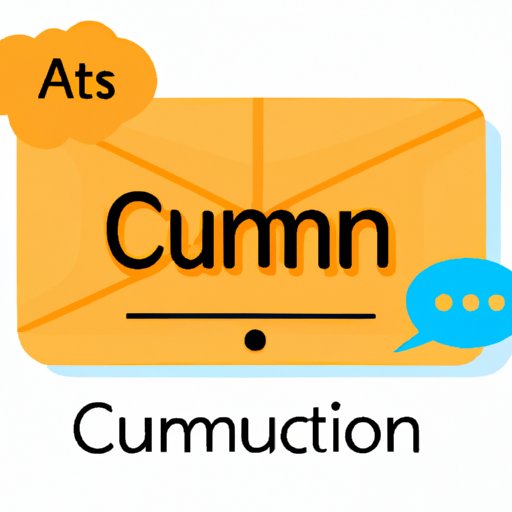Introduction
It’s no secret that Amazon is one of the largest companies in the world. With its wide selection of products and services, it’s no surprise that customers often need assistance from its customer service team. Whether you have a question about a product or delivery, need to make a return, or just want to know your options, there are plenty of ways to contact Amazon. Here are 8 methods for getting in contact with Amazon.
Call Amazon Customer Service
The most direct way to get in touch with Amazon is by calling their customer service hotline. The toll-free number is 1-888-280-4331. This number is available 24 hours a day, 7 days a week. According to a survey conducted by Consumer Reports, Amazon was rated as having one of the best customer service teams in the industry.
When calling Amazon, it’s important to be prepared with all the necessary information. Have your order number ready and try to be as specific as possible when describing the issue. This will help the customer service representative resolve the problem quickly and efficiently.

Chat with an Amazon Representative
If you prefer not to call, you can also chat with an Amazon representative online. This option is available 24 hours a day, 7 days a week. To start a chat, go to the Contact Us page on Amazon’s website and click on the Chat button. You’ll then be connected with a customer service representative who can help you with your issue.
When starting a chat, you’ll need to provide some basic information such as your name, order number, and the issue you’re having. Once you’ve provided this information, the representative can help you resolve the issue.
Email Amazon
Another option for contacting Amazon is via email. To do this, go to the Contact Us page and select the Email Us option. You’ll then be asked to choose a department (e.g. orders, returns, etc.) so that your email can be sent to the right team. Be sure to include all the relevant information in your email so that the customer service representative can help you as quickly as possible.
It’s important to note that response times may vary depending on the volume of emails the team is receiving. It’s also important to keep your emails polite and professional. This will ensure that the customer service representative is able to help you in a timely manner.
Use the Help Section on Amazon’s Website
The Help section on Amazon’s website is an invaluable resource for customers looking for answers to their questions. This section contains frequently asked questions, tutorials, and other helpful information. It’s organized into categories so it’s easy to find what you’re looking for. If you can’t find the answer to your question, you can always submit a request for more help.

Connect with Amazon on Social Media
Amazon is active on many social media platforms including Facebook, Twitter, and Instagram. If you have a question or concern, you can post it on one of these platforms and a customer service representative will respond to you. Keep in mind that response times may vary depending on the volume of posts the team is receiving.
When posting on social media, it’s important to be polite and professional. Make sure to include all the relevant information and be as specific as possible. This will help the customer service representative resolve the issue quickly and efficiently.
Submit a Request to Amazon via its Website
If you don’t want to call, chat, or email Amazon, you can also submit a request directly on its website. To do this, go to the Contact Us page and select the Request Form option. You’ll then be asked to provide some basic information such as your name, order number, and the issue you’re having. Once you’ve provided this information, a customer service representative will contact you with a resolution.

Send a Letter to Amazon
If you prefer to communicate via traditional mail, you can send a letter to Amazon. The address to send your letter to is: Amazon Corporate Headquarters, P.O. Box 81226, Seattle, WA 98108-1226. When writing your letter, be sure to include all the relevant information and be as specific as possible. This will help the customer service representative resolve the issue quickly and efficiently.
Conclusion
As you can see, there are many ways to contact Amazon. From calling their customer service hotline to submitting a request on their website, there are plenty of options available. No matter which method you choose, it’s important to be prepared with all the necessary information and be polite and professional. By following these tips, you can ensure that you’ll have a successful interaction with Amazon’s customer service team.
(Note: Is this article not meeting your expectations? Do you have knowledge or insights to share? Unlock new opportunities and expand your reach by joining our authors team. Click Registration to join us and share your expertise with our readers.)