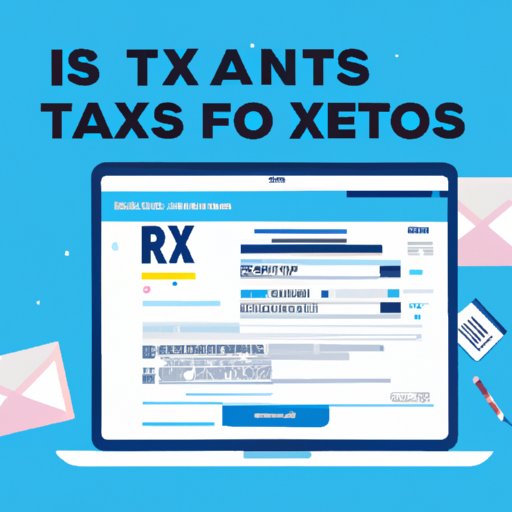Introduction
Filing taxes can be a stressful undertaking, but it’s important to make sure that you’ve done everything correctly. One of the best ways to ensure that your taxes are filed properly is to check the status of your tax return. Checking the status of your tax return allows you to make sure that your return has been received by the IRS and that any refunds or payments due have been processed. In this article, we’ll discuss how to check the status of your tax return, including contacting your tax preparer, using an online tool from the IRS, checking your bank account, calling the IRS, downloading the IRS2Go app, and signing up for email updates.
Contact Your Tax Preparer
If you hired a tax preparer to file your taxes, one of the first steps you should take to check the status of your return is to contact them. Many tax preparers will provide you with a confirmation number when they file your taxes. This number can be used to check the status of your return on the IRS website. If you don’t have a confirmation number, your tax preparer should be able to provide you with one. It’s also a good idea to ask your tax preparer if they have received any correspondence from the IRS regarding your return. This will help you determine if there are any issues that need to be addressed.
Use an Online Tool from the IRS
The IRS provides an online tool called “Where’s My Refund?” that you can use to check the status of your tax return. To use this tool, you will need to provide your Social Security number, filing status, and exact refund amount. The tool will then provide you with information about the status of your return. According to the IRS, most returns are processed within 21 days. However, during peak filing season, processing times may be longer.
Check Your Bank Account
If you’re expecting a refund, one way to check the status of your return is to check your bank account. If your refund has been processed, it will typically show up in your bank account within 21 days. You can also set up direct deposit when you file your taxes. This will allow your refund to be deposited directly into your bank account, which will speed up the process.
Call the IRS
If you have questions about the status of your return, you can call the IRS at 800-829-1040. When you call, you should have your Social Security number, filing status, and exact refund amount on hand. According to a study by the National Taxpayer Advocate, more than two thirds of taxpayers who called the IRS were able to get their questions answered. However, it can take several minutes to get through to a representative, so it’s best to call as early in the day as possible.
Download the IRS2Go App
The IRS2Go app is a free mobile app that you can use to check the status of your tax return. You can download the app from the Apple App Store or Google Play Store. Once you’ve downloaded the app, you can use the “Where’s My Refund?” tool to check the status of your return. You will need to enter your Social Security number, filing status, and exact refund amount to use the tool.
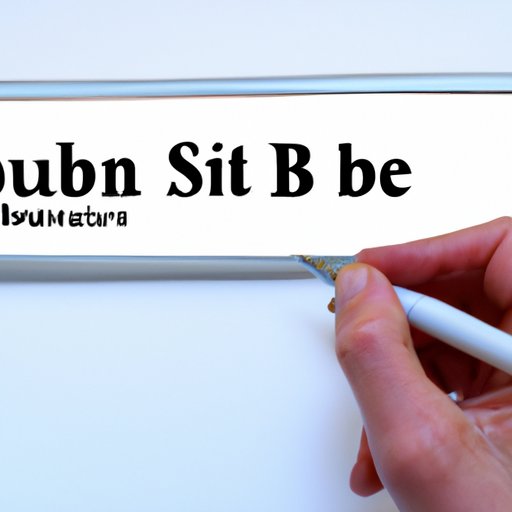
Sign Up for Email Updates
The IRS also offers email updates for those who want to stay informed about the status of their tax return. You can sign up for these updates by visiting the IRS website and entering your email address. You will then receive emails from the IRS when your return has been received, approved, and processed. It’s important to note that these emails are not sent out immediately, so it’s best to check your bank account or use the other methods outlined in this article to check the status of your return.
Conclusion
Checking the status of your tax return is an important step in the filing process. By contacting your tax preparer, using an online tool from the IRS, checking your bank account, calling the IRS, downloading the IRS2Go app, and signing up for email updates, you can make sure that your return has been received, approved, and processed. For more information, you can visit the IRS website or contact a tax professional.
(Note: Is this article not meeting your expectations? Do you have knowledge or insights to share? Unlock new opportunities and expand your reach by joining our authors team. Click Registration to join us and share your expertise with our readers.)