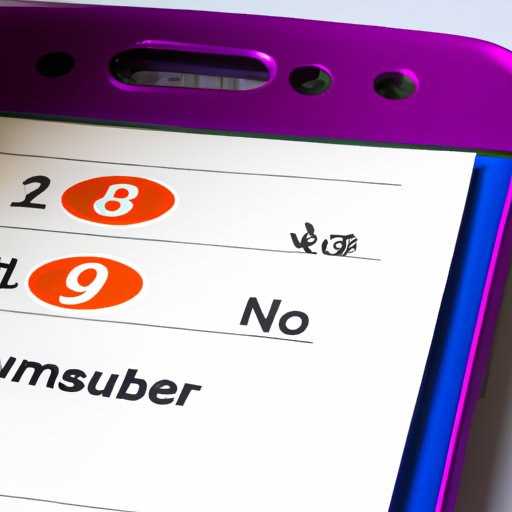Introduction
Changing your phone number can be a daunting task. Whether you’re trying to protect yourself from unwanted calls or just want to start fresh with a new number, it’s important that you go about the process correctly. In this article, we’ll explain the steps you need to take to successfully change your phone number.
Definition of Changing Your Phone Number
Before we get into the steps, let’s define what it means to change your phone number. Simply put, changing your phone number involves getting a new phone number from your mobile carrier and then notifying all of your contacts of the change. It also involves updating your online accounts, such as social media and banking accounts, with the new number.

Reasons Why People Change Their Phone Numbers
People have many different reasons for wanting to change their phone numbers, some of which include:
- Avoiding spam calls and texts
- Getting a new area code
- Wanting a fresh start after a breakup or other life event
- Preventing former acquaintances from contacting them
No matter what your reason is for wanting to change your phone number, it’s important that you go through the process correctly.
Contact Your Mobile Carrier
The first step in changing your phone number is to contact your mobile carrier. Depending on your carrier, there are several ways to do this. You can call customer service directly, use an online chat feature, or visit a local store. Whichever option you choose, make sure you have your account information handy.
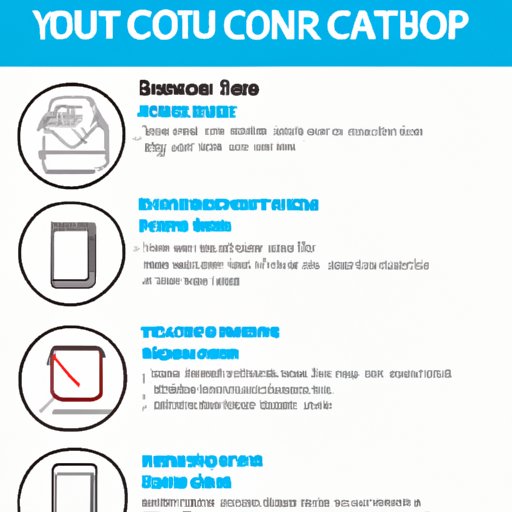
Steps for Contacting Your Carrier
When you contact your carrier, they will ask you to provide certain information before they can help you change your number. This information typically includes your account number, Social Security number, and date of birth. Make sure you have this information ready before you contact them.
What to Expect from Your Carrier
Once you’ve provided the necessary information, your carrier will be able to give you a new phone number. They may also charge you a fee for the service, depending on your plan. In addition, they may require you to sign up for a new contract or extend your existing one.
Update Your Contacts
Once you’ve obtained your new phone number from your carrier, the next step is to update your contacts. This includes both personal contacts, such as family and friends, and business contacts, such as employers and clients. It’s important to notify everyone who has your old number so that they can start using your new number.
Notifying Important Contacts
When notifying important contacts of your new number, it’s best to do it in person or over the phone. This allows you to explain why you changed your number and gives them a chance to ask any questions they may have. If you don’t feel comfortable doing this, you can also send them an email or text message. Just make sure to include your new number in the message.
Updating Social Media Accounts
In addition to notifying your contacts, you should also update any social media accounts you have with your new number. This includes platforms like Facebook, Twitter, and Instagram. Some platforms allow you to update your profile settings with your new number, while others require you to delete your old account and create a new one.
Notify Banks and Other Financial Institutions
Banks and other financial institutions also need to know about your new phone number. This is because many of them use your phone number as a security measure when verifying your identity. Notifying them of your new number ensures that you’ll still be able to access your accounts in the future.
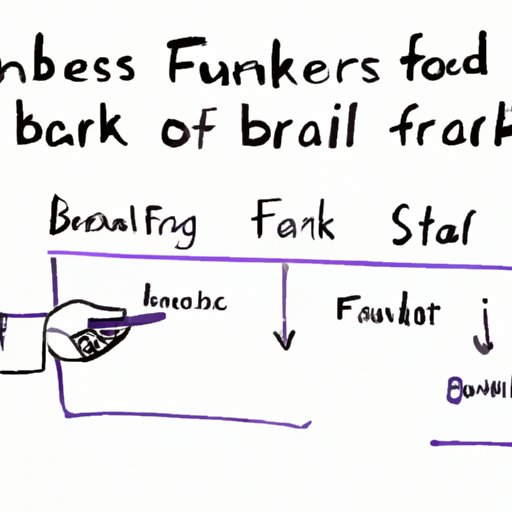
What Banks and Financial Institutions Need to Know
When you contact banks and other financial institutions, they will usually ask for the same information you provided to your mobile carrier. This includes your account number, Social Security number, and date of birth. In addition, they may ask you to provide proof of your new phone number. This could be a copy of your driver’s license, utility bill, or bank statement.
How to Notify Them
Most banks and financial institutions allow you to update your contact information online. However, if you’d prefer to talk to someone, you can usually call customer service or visit a local branch.
Change Your Online Accounts
In addition to updating your contact information with banks and financial institutions, you should also update your online accounts. This includes accounts like Amazon, PayPal, and eBay. Updating these accounts with your new phone number ensures that you’ll still be able to access them in the future.

Important Online Accounts to Change
When updating your online accounts, it’s important to remember to update the ones that you use most frequently. This includes accounts like email, shopping, and streaming services. It’s also a good idea to update any loyalty programs and subscription services you may be a member of.
Steps for Changing Your Online Accounts
Most online accounts allow you to update your contact information in the “Settings” or “Account Information” section. This typically requires you to enter your new phone number, confirm it, and then save the changes. It’s important to remember to update all of your accounts, as failing to do so could result in you being locked out of them in the future.
Check for Unauthorized Charges
The final step in changing your phone number is to check for unauthorized charges. When you change your number, it’s possible that scammers may try to take advantage of the situation and charge your credit card or other payment methods. To prevent this from happening, it’s important to monitor your accounts closely and report any suspicious activity.
Checking Credit Card Statements
The easiest way to check for unauthorized charges is to review your credit card statements. Most credit cards come with an online portal that allows you to view your transactions in real time. It’s important to review your statements regularly to ensure that no one is using your card without your knowledge.
Notifying Credit Card Companies of Unauthorized Charges
If you find any unauthorized charges on your credit card statement, it’s important to notify the credit card company immediately. Most companies have a fraud department that you can contact to report the issue. They will then investigate the charges and take the necessary steps to protect your account.
Conclusion
Changing your phone number can be a daunting task, but it doesn’t have to be. By following the steps outlined in this article, you can successfully change your phone number without any hassle. The key steps to remember are to contact your mobile carrier, update your contacts, notify banks and other financial institutions, update your online accounts, and check for unauthorized charges. With these steps, you can rest assured that your new phone number will be safe and secure.
Summary of Steps for Changing Your Phone Number
To summarize, here are the main steps for changing your phone number:
- Contact your mobile carrier
- Update your contacts
- Notify banks and other financial institutions
- Change your online accounts
- Check for unauthorized charges
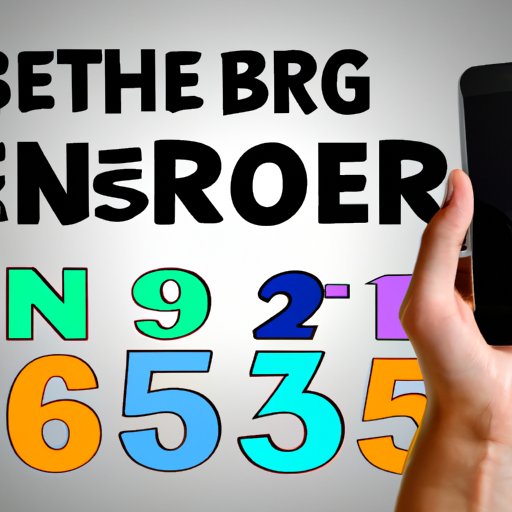
Benefits of Changing Your Phone Number
Changing your phone number has many benefits, including increased security, a new area code, and a fresh start. No matter what your reason is for wanting to change your number, following the steps outlined in this article will ensure that you do it correctly.
(Note: Is this article not meeting your expectations? Do you have knowledge or insights to share? Unlock new opportunities and expand your reach by joining our authors team. Click Registration to join us and share your expertise with our readers.)