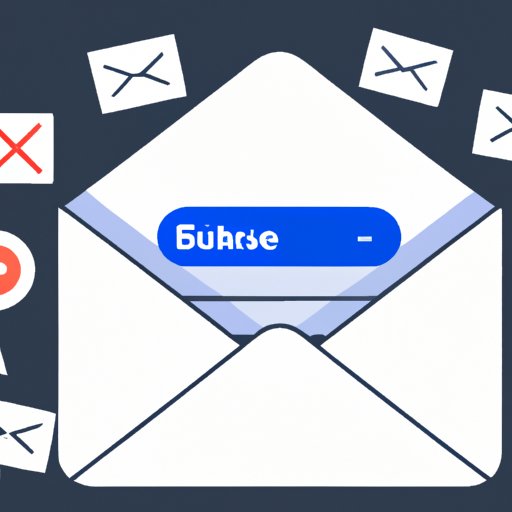Introduction
Unwanted emails can be a nuisance. Whether it’s promotional emails from companies you’ve never heard of or messages from long-lost acquaintances, it can be difficult to manage your inbox. Fortunately, there are several ways to block emails and keep your inbox free from clutter. In this article, we’ll explore the various methods for blocking emails, such as setting up email filters, unsubscribing from unwanted emails, using an email blocking service, creating a spam folder, whitelisting approved senders, and blocking specific email addresses.
Setting Up Email Filters
Email filters are a powerful tool for managing your inbox. According to a survey by Radicati Group, Inc., “The number of emails sent and received per day is expected to reach 347 billion in 2022.” With so many emails coming into your inbox, having the ability to filter out certain emails can be a huge help.
Email filters allow you to create rules for incoming emails. For example, you can set up a rule that automatically deletes any emails with the word “unsubscribe” in the subject line. You can also create rules that move emails from certain senders to a specific folder or that delete emails with attachments over a certain size.
Most email services, such as Gmail, offer easy-to-use email filters. Simply go to the “Settings” menu and click on the “Filters” tab. From there, you can create new filters and specify the criteria for each one. The more filters you create, the more control you have over your inbox.
Using email filters has several benefits. It allows you to quickly identify and delete emails that you don’t want in your inbox. It also makes it easier to find important emails by sorting them into folders. Lastly, it helps reduce the amount of time you spend manually sorting through your emails.
Unsubscribing from Unwanted Emails
Another way to block emails is to unsubscribe from mailing lists. Most companies will include an “unsubscribe” link at the bottom of their emails. By clicking this link, you can easily opt-out of receiving emails from that particular sender.
It’s important to note that some companies may not honor your request to unsubscribe. To ensure that your request is processed, look for the sender’s privacy policy or customer service contact information. If you can’t find either of these, consider flagging the message as spam. This will notify your email provider that the sender is sending unsolicited emails and the provider can take appropriate action.
It’s also important to know how to identify spam emails. Spam emails often contain strange links or suspicious attachments. They may also use generic greetings, such as “Dear Friend” or “Hello There.” If you receive an email that looks suspicious, delete it immediately.
Using an Email Blocking Service
If you’re looking for a more comprehensive solution to blocking emails, consider using an email blocking service. These services allow you to enter the email addresses of people or companies that you no longer want to receive emails from. The service will then automatically block any emails from those senders.
Many email providers offer their own email blocking services. For example, Gmail has a “Block Sender” feature that allows you to quickly add email addresses to your blocked list. Other services, such as MailWasher, offer more advanced features, such as the ability to create custom filters and blacklist entire domains.
Creating a Spam Folder
Another way to block emails is to create a separate folder for spam emails. This allows you to quickly identify and delete unwanted emails without having to sort through your entire inbox. Most email services allow you to create a “Spam” folder and automatically move suspected spam emails into it.
Creating a spam folder is especially helpful if you receive a lot of promotional emails. Instead of deleting each email individually, you can simply move them all to the spam folder and delete them in bulk. This ensures that your inbox stays organized and clutter-free.
Whitelisting Approved Senders
Whitelisting is another useful tool for blocking emails. Whitelisting allows you to create a list of approved senders whose emails will always be allowed through your email filters. Any emails from senders not on this list will be blocked.
This is a great way to ensure that important emails from trusted contacts are not accidentally blocked. Most email services offer a whitelisting feature, which can be found in the “Settings” menu. You can also use a third-party whitelisting service, such as MailChimp, to manage your list of approved senders.
Blocking Specific Email Addresses
Finally, you can block individual email addresses. This is especially useful if you’re receiving unwanted emails from a particular sender. Most email services allow you to block specific addresses, which will prevent them from being able to send you emails.
Blocking individual email addresses can be a good way to protect your inbox from unwanted emails. However, it’s important to remember that this method only works if you know the email address of the sender. If you don’t know the address, you won’t be able to block it.
Conclusion
Unwanted emails can quickly fill up your inbox and make it difficult to stay organized. Fortunately, there are several ways to block emails and keep your inbox clean. You can set up email filters, unsubscribe from unwanted emails, use an email blocking service, create a spam folder, whitelist approved senders, and block specific email addresses. By taking advantage of these tools, you can take back control of your inbox and keep it free from clutter.
If you need further help with blocking emails, there are plenty of resources available online. Many email providers offer tutorials and FAQs to help you get started. Additionally, there are plenty of third-party services that offer more advanced features for managing your inbox.
(Note: Is this article not meeting your expectations? Do you have knowledge or insights to share? Unlock new opportunities and expand your reach by joining our authors team. Click Registration to join us and share your expertise with our readers.)