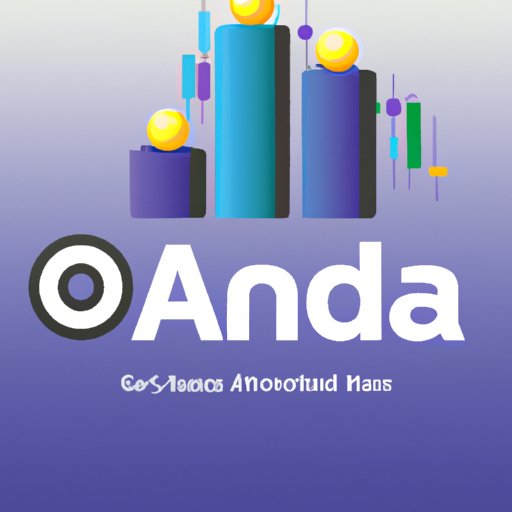Overview of Oanda Trading Platform and its Features
Oanda is a global online retail foreign exchange broker that offers traders access to over 70 currency pairs and CFDs (contracts for difference). With Oanda’s advanced yet user-friendly trading platform, traders can take advantage of real-time market insights, automated trading capabilities, and low fees to optimize their trading performance. This article will explore whether Oanda trades Nasdaq, and provide tips on how to make the most out of trading Nasdaq through Oanda.
Introduction to Oanda: What is it?
Oanda is an established global leader in the forex and CFD markets, providing traders with access to over 70 currency pairs, indices, commodities, cryptocurrencies, and other financial instruments. Founded in 1996, Oanda has grown to become one of the largest retail forex brokers in the world, offering competitive spreads and easy-to-use trading platforms for both novice and experienced traders. Oanda is also regulated by multiple top-tier financial authorities, including the Financial Conduct Authority (FCA), the Commodity Futures Trading Commission (CFTC), and the National Futures Association (NFA).
Overview of Oanda’s Trading Platform: Key Features and Benefits
Oanda’s flagship trading platform is the fxTrade platform, which is available in desktop, web, and mobile versions. The platform includes a range of powerful tools and features, such as advanced charting, automated trading, real-time news and analysis, and customizable indicators. Oanda also offers the MetaTrader 4 (MT4) platform, which is ideal for more experienced traders who are looking for a more advanced trading experience. Both platforms offer tight spreads, fast execution speeds, and a wide range of order types.
Understanding Oanda’s Fees and Commissions
Oanda does not charge any commissions on trades, but instead charges a small spread on each trade. The spread is the difference between the bid and ask prices of a particular currency pair or CFD. Oanda’s spreads are generally quite competitive and start from as low as 0.1 pips. In addition, Oanda also offers a range of account types, each with different minimum deposit requirements and leverage levels.
Analyzing the Pros and Cons of Trading Nasdaq on Oanda
Advantages of Trading Nasdaq on Oanda: Accessibility, Low Costs and Leverage
One of the main advantages of trading Nasdaq on Oanda is the accessibility of the platform. Oanda’s trading platform is available 24/7, so traders can access the markets at any time. In addition, Oanda’s low costs and fees mean traders can maximize their profits and minimize their losses. Finally, Oanda’s leverage allows traders to increase their exposure to the markets without having to put up a lot of capital.
Disadvantages of Trading Nasdaq on Oanda: Limited Order Types and Lack of Research Tools
The main disadvantage of trading Nasdaq on Oanda is the limited order types available. While the platform offers some basic order types, such as market orders and limit orders, it does not offer more advanced order types such as trailing stop orders or contingent orders. In addition, the platform lacks some of the more advanced research tools found on other platforms, such as economic calendars and sentiment indicators.

How to Get Started with Trading Nasdaq on Oanda
Registering for an Oanda Account
The first step to trading Nasdaq on Oanda is to register for an Oanda account. This process only takes a few minutes and requires you to enter some basic personal information, such as your name and address. Once your account is set up, you will need to fund it with a minimum deposit of $250.
Using the Oanda Trading Platform: Navigating the Interface
Once you have registered for an Oanda account and funded it, you can start trading. The Oanda trading platform is easy to use and navigate, with a simple interface that displays all the necessary information in one place. You can easily access the different markets, view real-time quotes, and place trades with just a few clicks.
Setting Up a Demo Account: Testing Out Strategies
Before trading in the live markets, it is recommended that you set up a demo account and practice trading in a risk-free environment. A demo account allows you to familiarize yourself with the Oanda trading platform and test out different trading strategies without risking any real money. It is important to note that the demo account does not replicate the same conditions as the live markets, so results may vary.

Strategies for Successful Trading of Nasdaq Through Oanda
Introduction to Technical Analysis: Identifying Trends and Patterns
Technical analysis is a method of predicting price movements by analyzing past price data. By studying historical price charts and applying various technical indicators, traders can identify patterns and trends that can be used to forecast future price movements. Technical analysis is a key component of successful trading, as it allows traders to better anticipate market movements and make informed decisions.
Risk Management Strategies: Setting Stop Losses
Risk management is an essential part of successful trading. It involves setting limits on the amount of money you are willing to risk on each trade and managing those risks properly. One way to manage risk is by setting stop losses, which are orders to close a trade when it reaches a certain level of loss. By setting these limits, traders can prevent large losses and protect their capital.
Utilizing Charts and Indicators: Finding Entry/Exit Points
Charts and indicators are powerful tools for identifying entry and exit points in the market. Charts allow traders to visualize price movements, while indicators provide additional information about market conditions. By combining the two, traders can pinpoint potential opportunities in the market and take advantage of them.
Exploring the Different Types of Orders Available for Nasdaq Trading on Oanda
Market Orders: Placing Buy and Sell Orders
Market orders are the most basic type of order and are used to buy or sell a security at the current market price. Market orders are filled immediately and do not require any special instructions. However, since the market price can change quickly, there is no guarantee that the order will be filled at the desired price.
Limit Orders: Executing Trades at Desired Prices
Limit orders are used to buy or sell a security at a specified price or better. Limit orders give traders more control over their trades and can be used to take advantage of price fluctuations. For example, a trader can place a buy limit order at a lower price than the current market price, in anticipation of the price dropping further.
Stop Orders: Automatically Executing Trades When Specific Prices are Reached
Stop orders are used to automatically execute a trade when a specific price is reached. These orders can be used to limit losses or take profits, as they are triggered when the price reaches the specified level. Stop orders are often used in conjunction with limit orders, as they can help traders avoid missing out on profitable trades.
Trailing Stop Orders: Adjusting Stop Losses as Markets Move
Trailing stop orders are similar to regular stop orders, except that the stop loss level is adjusted as the market moves. This helps traders protect their profits by automatically adjusting their stop loss as the market moves in their favor. Trailing stop orders can also be used to limit losses, as they can be set to close a trade if the market starts to move against the trader.
OCO Orders: Combining Orders into One Transaction
OCO (one cancels the other) orders allow traders to combine two orders into one transaction. This means that if one order is triggered, the other order is automatically cancelled. OCO orders are useful for traders who want to take advantage of short-term price movements, as they can quickly enter and exit positions.
Contingent Orders: Placing Orders Based on Other Trades
Contingent orders are used to place orders based on the outcome of another trade. For example, a trader could place a contingent buy order that would only be executed if a sell order was filled. Contingent orders are useful for traders who want to take advantage of price movements without having to constantly monitor the markets.
Advanced Orders: Automating Complex Trading Strategies
Advanced orders are used to automate complex trading strategies. These orders can be used to place multiple trades simultaneously or to create intricate trading systems. Advanced orders can be used to take advantage of price movements quickly and efficiently, allowing traders to capitalize on market opportunities without having to manually monitor the markets.
Conclusion
In conclusion, Oanda does indeed offer traders the ability to trade Nasdaq. The platform offers a range of features, such as competitive spreads, fast execution speeds, and a wide range of order types. However, it is important to remember that trading carries risk and it is important to understand the risks involved before trading. To ensure successful trading, traders should familiarize themselves with the Oanda trading platform, practice trading in a demo account, and develop a sound risk management strategy. With the right knowledge and strategies, traders can maximize their profits and minimize their losses when trading Nasdaq through Oanda.
(Note: Is this article not meeting your expectations? Do you have knowledge or insights to share? Unlock new opportunities and expand your reach by joining our authors team. Click Registration to join us and share your expertise with our readers.)