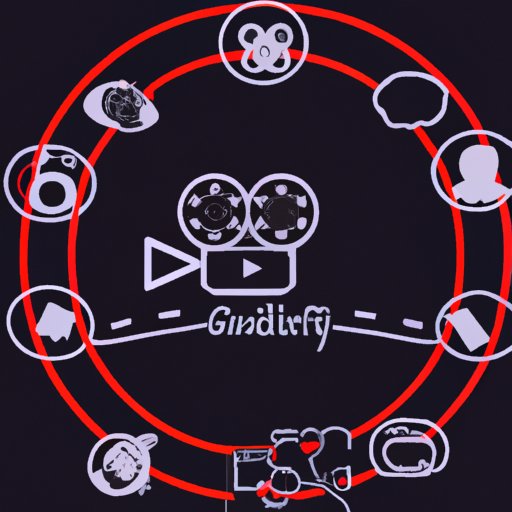Introduction
Discord is an all-in-one voice and text chat platform designed for gamers. It’s become popular among people who want to communicate with friends and family, stream content, and even watch movies together. But can you actually watch movies on Discord? The answer is yes! In this article, we’ll explore how to watch movies on Discord, what you need to know before you start, and some tips and tricks to make your movie night a success.
How to Watch Movies on Discord: A Step-by-Step Guide
Watching movies on Discord is easy. All you need to do is follow the steps below:
Step 1: Install the Discord App
The first step is to install the Discord app. This is available on both iOS and Android devices, as well as PC and Mac computers. Once you’ve installed the app, create an account and log in.
Step 2: Create a Server or Join an Existing Server
Once you’ve logged into the Discord app, you’ll need to create a server or join an existing one. To create a server, click the “+” button at the bottom of the screen, then select “Create a Server.” You can give it any name you want and add members from your contacts list. If you’d rather join an existing server, search for one in the “Discover” section of the app.
Step 3: Set Up Screen Share
Once you’re in a server, you can set up screen share by clicking the “Share Screen” button at the top of the screen. This will allow you to share your screen with other members of the server. You can also choose to share audio if you want.
Step 4: Find a Movie to Watch
Now you’re ready to find a movie to watch. You can search online for movies, or use a streaming service like Netflix or Hulu. Make sure everyone in the server is on board with the movie you choose and has access to it.

What You Need to Know Before Watching Movies on Discord
Before you start watching movies on Discord, there are a few things you should keep in mind. Here are some things to consider:
The Quality of the Movie You’re Watching
When you’re watching a movie on Discord, the quality of the movie depends on the streaming service you’re using and the speed of your internet connection. The higher the quality of the movie, the better the experience for everyone in the server.
The Type of Server You’re On
The type of server you’re on can also affect the quality of the movie. Some servers are better for watching movies than others, so make sure you pick one that’s optimized for streaming media.
The Number of People in Your Server
The number of people in your server will also affect the quality of the movie. If there are too many people in the server, the video may lag or buffer. Try to limit the number of people in the server to make sure everyone has a good viewing experience.
Benefits of Watching Movies on Discord
There are several benefits to watching movies on Discord. Here are just a few:
It’s Free
One of the biggest advantages of watching movies on Discord is that it’s free. You don’t have to pay for a subscription to a streaming service or rent movies from the store. All you need is an internet connection and a Discord account.
You Can Watch With Friends and Family
Another great benefit of watching movies on Discord is that you can watch with friends and family. Whether you’re near or far, you can still enjoy a movie night together.
It’s Easy to Set Up
Finally, it’s easy to set up a movie night on Discord. All you need to do is follow the steps above and you’ll be ready to go in no time.
Tips & Tricks for Enjoying Movies on Discord
Follow these tips and tricks to make sure you have the best movie-watching experience on Discord:
Use Quality Headphones or Speakers
To get the most out of your movie night, invest in a good pair of headphones or speakers. This will ensure that everyone in the server can hear the movie clearly.
Adjust Audio Settings
If you’re having trouble hearing the movie, try adjusting the audio settings in the Discord app. You can adjust the volume and balance to make sure everyone can hear the movie clearly.
Avoid Distractions
Finally, try to avoid distractions while watching the movie. Turn off notifications and put your phone away so you can focus on the movie.

The Best Movies to Watch on Discord
Now that you know how to watch movies on Discord, it’s time to decide which ones to watch. Here are some of the best movies to watch on Discord:
Classic Films
If you’re looking for a classic movie night, try watching old favorites like Casablanca, Citizen Kane, or The Godfather. These timeless classics never get old.
Comedies
For a laugh, try watching a comedy like Airplane!, Monty Python and the Holy Grail, or The Hangover. These classic comedies are sure to get the whole server laughing.
Action Movies
For an action-packed movie night, try watching Die Hard, The Matrix, or Mad Max: Fury Road. These explosive movies are sure to get your heart racing.
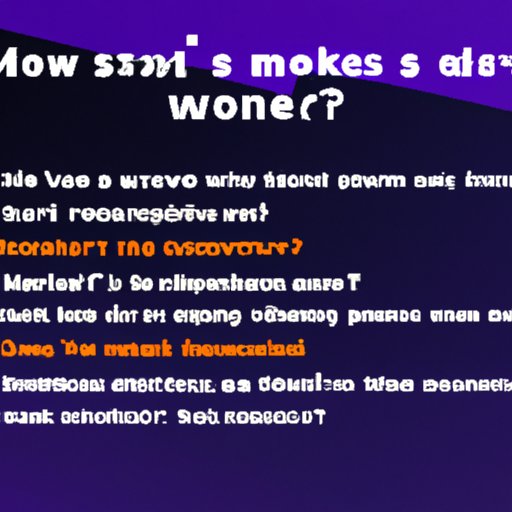
Common Questions About Watching Movies on Discord
Here are some common questions about watching movies on Discord:
Is It Legal?
Yes, it is legal to watch movies on Discord as long as you own the rights to the movie or are watching it on a service that you’ve paid for.
Do I Need High-Speed Internet?
Yes, you need a high-speed internet connection to watch movies on Discord. Otherwise, the movie may buffer or lag.
What Should I Do If I Encounter Issues?
If you encounter any issues while watching movies on Discord, try closing and reopening the app. If that doesn’t work, contact Discord support for help.
Conclusion
As you can see, watching movies on Discord is easy and fun. All you need to do is install the app, create or join a server, set up screen share, and find a movie to watch. Keep in mind that the quality of the movie and the number of people in the server can affect the viewing experience, so make sure you take those factors into account. Finally, use quality headphones or speakers and avoid distractions for the best movie-watching experience. With a little bit of preparation, you’ll be ready to host a movie night on Discord in no time.
(Note: Is this article not meeting your expectations? Do you have knowledge or insights to share? Unlock new opportunities and expand your reach by joining our authors team. Click Registration to join us and share your expertise with our readers.)