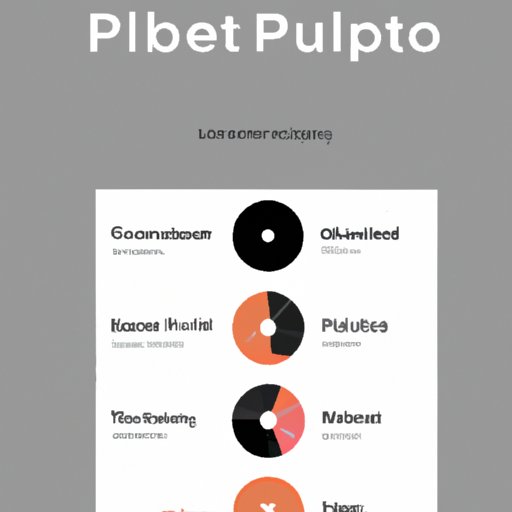Introduction
Spotify is one of the world’s most popular music streaming services, with millions of users worldwide. It allows users to create their own playlists and share them with others. This article will explore what a shared playlist on Spotify is and discuss the benefits of creating and sharing one. We will also provide a step-by-step guide on how to create and share a playlist on Spotify, as well as offer tips for crafting the perfect group playlist.
Definition of a Shared Playlist on Spotify
A shared playlist on Spotify is a playlist that can be accessed and listened to by multiple people. It can be created by one person or multiple people, and it can be edited, updated, and shared with others. The creator of the playlist can invite other users to contribute to the playlist, making it a collaborative effort.
Benefits of Creating a Shared Playlist
Creating a shared playlist on Spotify has many benefits. For starters, it allows users to collaborate with each other and discover new music together. It also offers an easy way to stay connected with friends and family by sharing a collection of songs that everyone can enjoy. Additionally, creating a shared playlist can help enhance relationships and increase social connection.
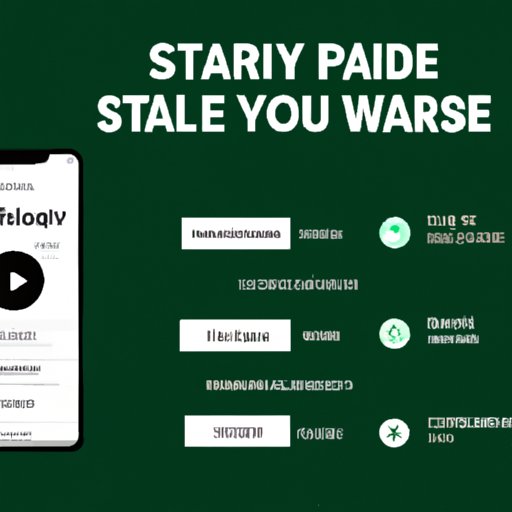
How to Create and Share a Playlist on Spotify
Creating and sharing a playlist on Spotify is easy. Here is a step-by-step guide on how to do it:
Step 1: Creating the Playlist
To create a playlist on Spotify, go to the “Your Library” tab and select “Create Playlist.” You can then name your playlist and add songs to it. Once you have finished creating your playlist, click the “Share” button and select “Copy Link.”
Step 2: Sharing the Playlist
Once you have copied the link to your playlist, you can share it with anyone you like. You can send the link via email, text message, or social media. You can also invite other users to collaborate on the playlist by selecting the “Collaborate” option when sharing the playlist.
Exploring Collaborative Playlists with Spotify
Collaborative playlists are playlists that are created and edited by multiple people. They allow users to discover new music together and share their favorite songs with each other. To create a collaborative playlist on Spotify, first create a regular playlist and then invite other users to contribute to it. They can then add, remove, and reorder songs in the playlist.

The Benefits of Sharing Music with Friends Through a Spotify Playlist
Sharing music with friends through a Spotify playlist has many benefits. It can help enhance relationships by allowing friends to discover new music together. Additionally, it can help increase social connection by providing a platform for friends to connect over music. Finally, it can help friends find new music they may not have heard otherwise.

Tips for Creating the Perfect Shared Playlist on Spotify
When creating a shared playlist on Spotify, there are a few tips to keep in mind. First, choose a theme for the playlist. This could be anything from a certain genre of music to a specific artist or album. Additionally, make sure to have a mix of familiar and unfamiliar songs. This will ensure that everyone enjoys the playlist. Finally, consider everyone’s tastes when creating the playlist. This will help ensure that everyone is happy with the final product.

Crafting the Perfect Group Playlist with Spotify
Creating a group playlist on Spotify can be a great way to connect with friends and family. To craft the perfect group playlist, start by brainstorming ideas for the playlist. Invite friends to add to the list, and set up rules for the playlist. This could include things like no song repeats or no more than one song per artist. Once the playlist is complete, share it with everyone and enjoy!
Setting Up a Shared Playlist with Spotify: A Comprehensive Guide
If you want to create and share a playlist on Spotify, here is a comprehensive guide on how to do it:
Step 1: Creating the Playlist
Go to the “Your Library” tab and select “Create Playlist.” Name the playlist and add songs to it. When you are done, click the “Share” button and select “Copy Link.”
Step 2: Inviting Contributors
If you want to make the playlist collaborative, you can invite other users to contribute to it. To do this, select the “Collaborate” option when sharing the playlist.
Step 3: Managing the Playlist
Once the playlist is shared, you can manage it by adding, removing, and reordering songs. You can also invite other users to contribute to the playlist if you want to make it collaborative.
Conclusion
Creating and sharing a playlist on Spotify is a great way to stay connected with friends and family. It allows users to discover new music together and enhance relationships. With this comprehensive guide, you now know how to create and share a playlist on Spotify. So why not give it a try?
(Note: Is this article not meeting your expectations? Do you have knowledge or insights to share? Unlock new opportunities and expand your reach by joining our authors team. Click Registration to join us and share your expertise with our readers.)