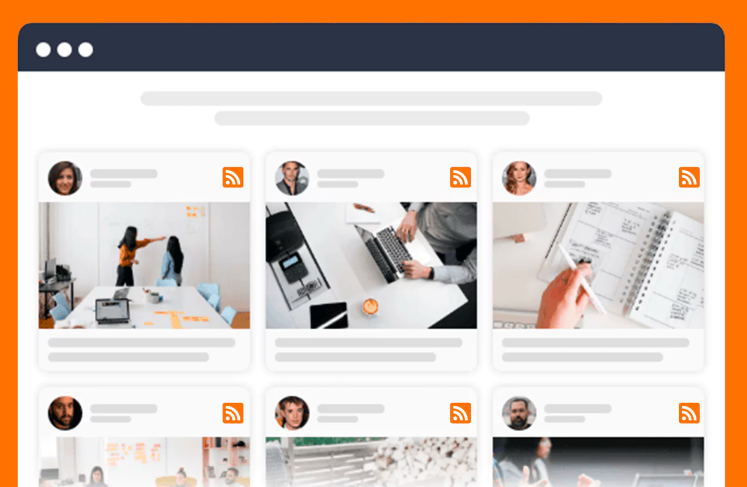You might have heard about RSS feed, after all it is one of the oldest technology and still has its relevance. Extracting more from this technology, you might have noticed many brands are now actively opting to embed RSS widget on website.
If you are wondering if add RSS widget on website involves some high technical knowledge or requires coding skill, then you are highly mistake, because we have filtered some of the best and easy to tools just for you.
Best Tools That Helps To Embed RSS Feed On Website
RSS (Really Simple Syndication) feeds are a great way to stay updated on the latest news, blog posts, podcasts, and other types of content from your favorite websites. If you have a website, you can also use RSS feeds to display the latest content from other websites on your own site. In this article, we will explore some of the best tools to display RSS feeds on a website for free.
Tagembed
Tagembed is one of the best-rated tools available in the market that helps users on collecting and display rss feeds from 20+ platforms. These platforms include all major platforms and RSS as well.
The tool provides a dedicated RSS feed widget that you can embed on your website, by just following some simple steps. You don’t need to have coding knowledge or belong to technical background. Alongside making the whole embedding process simple and manageable, it also has further features that make your widget more presentable and functional.
The tool provides you with a customization feature that allows you to personalize your widget as per your need by changing font size, style, and more. It also provides you with a moderation feature that allows you to remove the content that you think is inappropriate or irrelevant from your RSS feed widget.
Feedwind
Feedwind is a free RSS feed widget that allows you to display the latest content from any RSS feed on your website. With Feedwind, you can customize the look and feel of your feed widget to match the style of your website. You can choose from several different layout options, including grid, list, and carousel, and customize the colors, fonts, and sizes of your feed items.
Feedwind also offers advanced features such as filtering and moderation, so you can control which items are displayed in your feed and ensure that inappropriate content is not shown on your website. To use Feedwind, simply copy and paste the embed code provided by the service into your website’s HTML.
RSS.app
RSS.app is a free RSS feed generator that allows you to create custom RSS feeds from any website. With RSS.app, you can extract content from any website, including news articles, blog posts, podcasts, and more, and create a custom RSS feed that you can display on your website.
RSS.app also offers advanced features such as keyword filtering and custom sorting, so you can control which items are included in your feed and how they are displayed. To use RSS.app, simply enter the URL of the website you want to create a feed from, customize the settings to your liking, and copy and paste the RSS feed URL provided by the service into your website’s HTML.
WP RSS Aggregator
If you are using WordPress as your website platform, WP RSS Aggregator is a great plugin to display RSS feeds on your site. WP RSS Aggregator allows you to import and display RSS feeds from any website on your WordPress site, with complete control over the display settings.
With WP RSS Aggregator, you can choose from several different display options, including a simple list, a grid, or a scrolling ticker. You can also customize the colors, fonts, and sizes of your feed items, and control how often the feed is updated. To use WP RSS Aggregator, simply install the plugin on your WordPress site, configure the settings to your liking, and use the provided shortcode to display the feed on your website.
Feedzy RSS Feeds
Feedzy RSS Feeds is another WordPress plugin that allows you to display RSS feeds on your site. With Feedzy RSS Feeds, you can import and display RSS feeds from any website, with complete control over the display settings.
Feedzy RSS Feeds offers several different display options, including a simple list, a grid, and a carousel. You can also customize the colors, fonts, and sizes of your feed items, and control how often the feed is updated. To use Feedzy RSS Feeds, simply install the plugin on your WordPress site, configure the settings to your liking, and use the provided shortcode to display the feed on your website.
Google Feedburner
Google Feedburner is a free service that allows you to create RSS feeds from any website and display them on your own site. With Google Feedburner, you can customize the look and feel of your feed widget to match the style of your website.
Google Feedburner also offers several different display options, including a simple list, a grid, and a scrolling ticker. You can also customize the colors, fonts, and sizes of your feed items, and control how often the feed is updated.
Summing It Up
There you have it, these are the best tools that help you to embed RSS feed on website; you can find them with ease. So what are you waiting for? Try them now, and choose the one that you thinks works best for you.
(Note: Is this article not meeting your expectations? Do you have knowledge or insights to share? Unlock new opportunities and expand your reach by joining our authors team. Click Registration to join us and share your expertise with our readers.)